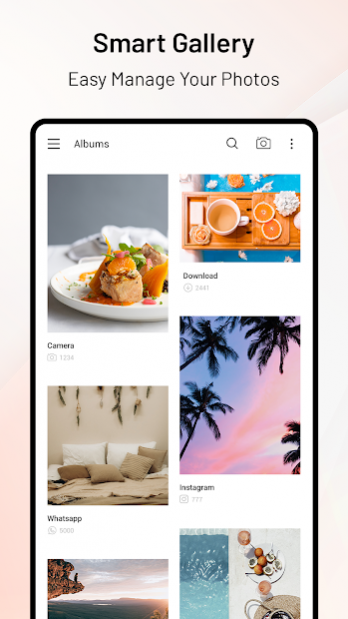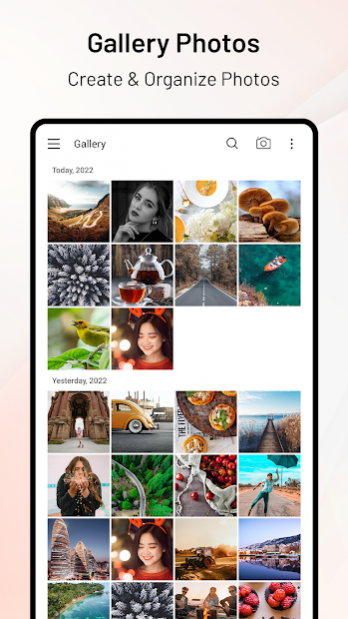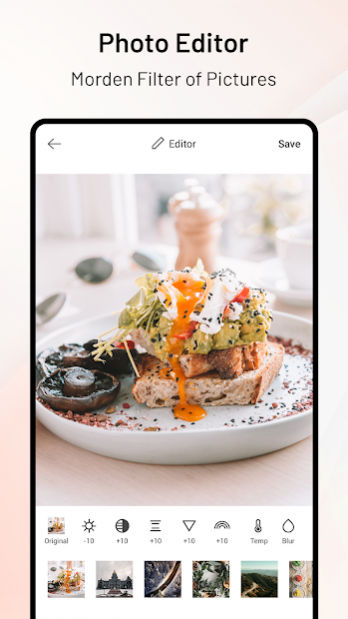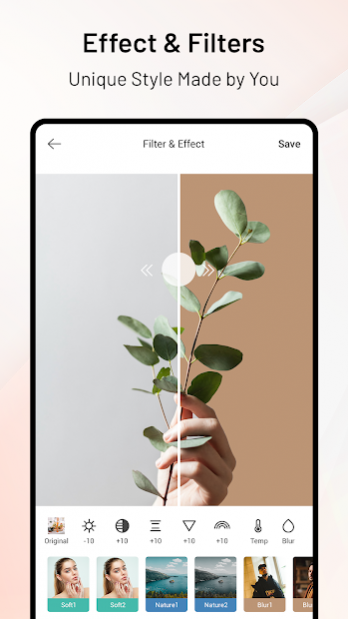Gallery 1.4
Free Version
Publisher Description
Gallery app for managing gallery, photo gallery, album which allows you to view , manage and Share pictures and videos.
Gallery is android app for light and fast photo and video and save your favorite & printed photos. Start the Gallery app by locating its icon. It might be on the Home screen directly or in a folder. photo consolidator is can always be found in the apps drawer. How the Gallery looks varies from phone to phone, but generally the images are organized by albums.
Vertical Gallery is an excellent image gallery app that basically offers an upgraded version of the legendary gallery app included by default on Android devices. The result is a lightweight, smooth foto controleren with all the features you could ask for to manage your resultar fotos and galeri app is work as an locaciones de fotos and also Photo Manager.
Key Feature for Gallery app : Photo Manager
Quickly find pictures and videos on a certain day.
All the pictures and videos are sorted by time.
It is easy to identify different sources of pictures.
Quickly manage picasa & picasaweb.
Classify the files by album.
Sort and edit albums like Amazon Photos.
Copy or move files.
Manage photos that be taken continuously.
Spend less time managing and more time enjoying the photos. The application provides a smooth user experience optimized for large screens. With Gallery memento pro & acdsee pro, you will be able to display a full image of your phone screen. You can use the zoom or zoom gesture to get a more detailed view, double-tap to enlarge the photo.
As well as all the typical options to sorts images by date, size, or file type, with Memoria Photo Gallery you can also mark images as favorites to save them in a special album. Gallery is part of the Simple Mobile Tools suite, a group of apps designed to be simple and efficient.
Organise images or photos and videos easily with this simple and fast picture gallery. The best gallery 2021 is a picture manager, album photo, and video manager & editor. The photo gallery is the best alternative for the Android gallery app. Organize images and create picture albums with ease.
Gallery is easy to edit photos. Have fun in photo editing using reverse image search, crop pictures, flip, rotate, and resize. Apply the exclusive filters of your choice, quick-adjust colours, doodle, and more to enhance the beauty, and photo quality to HD and with the same result.
More Features of Photo Manager & video Manager
- Beautiful 3D gallery
- QuickPic gallery with my roll
- Selfie Camera photo albums.
- Able Grid Photo view.
- Edit gallery pics.
- Beauty Camera Effects on favorite gallery images.
- Create effects like photo filter effects based on device.
- Create, edit or delete
- Customize album order
- Sort and group album
You can copy or move multiple pictures and videos to new album or other local albums. Secure media files & folders will be stored in private photos & videos and will not be shown in any other photo album, gallery or album manager. Keep others away from your private photos, videos, movies in secure media files vault.
Gallery - Simple photo Manager is designed as a smart all in one for private gallery, photo view, photo edit and photo manager app for managing your photo and video albums.
About Gallery
Gallery is a free app for Android published in the System Maintenance list of apps, part of System Utilities.
The company that develops Gallery is Lyrical video status maker. The latest version released by its developer is 1.4.
To install Gallery on your Android device, just click the green Continue To App button above to start the installation process. The app is listed on our website since 2022-05-17 and was downloaded 0 times. We have already checked if the download link is safe, however for your own protection we recommend that you scan the downloaded app with your antivirus. Your antivirus may detect the Gallery as malware as malware if the download link to com.photovideo.newgallery.smartapp is broken.
How to install Gallery on your Android device:
- Click on the Continue To App button on our website. This will redirect you to Google Play.
- Once the Gallery is shown in the Google Play listing of your Android device, you can start its download and installation. Tap on the Install button located below the search bar and to the right of the app icon.
- A pop-up window with the permissions required by Gallery will be shown. Click on Accept to continue the process.
- Gallery will be downloaded onto your device, displaying a progress. Once the download completes, the installation will start and you'll get a notification after the installation is finished.